
Operating System full Information
- फोल्डर बनाना
- फोल्डर Hide करना
- Keyboard And Mouse से फोल्डर के अन्दर फोल्डर बनाना
- फोल्डर को ऐसा डिलीट करो की वह रिसाइकल बिन में ना जाए
- डिलीट फोल्डर को कहा से वापस ला सकते है
- Mouse pointer change , करना
- Mouse speed कम ज्यादा करना
- Desktop par wallpapers लगाना
- Folder icon change करना
- इनबिजुअल फोल्डर बनाना
- एक नाम से 5 फोल्डर बनाना
- बिना नाम का फोल्डर बनाना
- टास्कबार Hide करना
- Task bar को बड़ा करना
- टास्कबार के icon को छोटा करना
- टास्कबार को ऊपर निचे लेफ्ट राईट करना
- फाइल मेनेजर केसे खोले
- Date And Time Set करना
- टास्कबार पर पिन करना जैसे टाइपिंग , Word Etc.बिना नाम के 4 फोल्डर बनाना
- Desktop पर किबोर्ड लाना
- रिसाइकल बिन को Hide करना
- रिसाइकल बिन के Icon Change करना
- कंट्रोल पेनल को लाना And Hide करना
- Mouse And Keyboard से रिफ्रेश करना
- कंप्यूटर के सेटिंग को खोलना
- Icon को छोटा,बड़ा,मीडियम And सबसे बड़ा करना
- Desktop के सभी Icon को एक साथ बड़ा करना
- Desktop के सभी Icon को एक साथ बड़ा करना
- किबोर्ड से रिफ्रेश करना
- Keyboard से Screenshot लेना और उसे देखना
- Mouse से भी Screenshot लेना
- Keyboard से Save And Save as करना
- Keyboard से system shut down करना
- Keyboard से computer setting open करना
- टाइपिंग sped बढानेकातरीका ( A to Z ) DAILY 5 बार करना
- किबोर्ड के माध्यम से जैसे MS PAINT , WORD , EXCEL ETC OPEN करना और किबोर्ड से बंद करना
- इमोजी 😊 कैसे लाये ( Shortcut Keys )
- Mouse के left बटन को right और right बटन को left में कैसे करे
- कंप्यूटर स्क्रीन को lock कैसे करे
- Window screen जूम कैसे करे ( W ++ )
- Keyboard से Minimize कैसे करे
- किबोर्ड से किसी भी डॉक्यूमेंट को क्लोज केसे करे
- Typing test केसभी level को 30 के ऊपर लाना है
- कंप्यूटर स्क्रीन को चारो तरफ कैसे घुमाये ? c + A + arrow
important operating system que
- Temporary Files को डिलीट करने के लिएक्या करना पड़ता है ?
- COPY क्या हुआ डाटा कहाँ पर जाता है ?
- KEYBOARD से डिलीट करने के दो तरीका C+ D
- MINIMIZE करने के दो तरीका ALT+ SPACEBAR + N
- टास्कबार पर पिन प्रोग्राम खोलने के लिए शॉर्टकट लिखिए |
- किबोर्ड में फंग्शन की कौन सी है |
- किबोर्ड में अल्फाबेट Keys कौन – कौन सी है |
- किबोर्ड में न्यूमेरिक Keys कौन – कौन सी है |
- Keyboard से 3 तरीके से रिफ्रेश करे |
- CMD से फोल्डर के अन्दर फोल्डर बनाना |
- DESKTOP पर कमांड से फोल्डर AND फाइल बनाना |
- CMD से फोल्डर का नाम चेंज और फोल्डर को डिलीट करना |
- cmd se text and background color करना |
- CMD से फोल्डर हाईड एंड अन हाईड करना |
- CMD से file बनाना एंड डिलीट करना |
New Computer Important Shortcut Keys
- आधुनिक Computer का पिता चार्ल्स बैवेज को कहते हैं ।
- Calculator का आविष्कार पास्कल ने किया था ।
- Computer एक Electronic Machine है । इसका हिंदी नाम संगणक है |
- सबसे बडा Computer Network Internet है ।
- भारत मे निर्मित पहला Computer सिद्धार्थ था
- भारत का प्रथम Computer बैंगलूर के प्रधान डाक घर मे लगाया गया |
- Internet का प्रथम प्रयोग अमेरिका के रक्षा अनुसंधान मे हुआ |
- Computer मे प्रयुक्त होने वाला IC Chip सिलिकान का बना होता है |
- भारत का सिलिकान वैली बैंगलोर को कहते हैं ।
- Computerका मस्तिष्क C.P.U को कहते हैं ।
- Computerअपने परिणाम को भविष्य हेतु Memory मे सुरक्षित रखता है ।
- IC का पूर्ण रूप Integrated Surcit होता है ।
- IBM का पूर्ण रूप International Business Machine है ।
- WWW का पूर्ण रूप World Wide Web है ।
- LAN का पूर्ण रूप Local Area Network है ।
- WAN का पूर्ण रूप Wide Area Network है ।
- RAM का पूर्ण रूप Random Access Memory है ।
- ROM का पूर्ण रूप Read Only Memory है ।
- CD का पूर्ण रूप Compact Disc होता है ।
- VDU का पूर्ण रूप Visual Display Unit है ।
- HTML का पूर्ण रूप Hyper Text Markup Language है ।
- HTTP का पूर्ण रूप Hyper Text Transfer Protocol है ।
- ALU का पूर्ण रूप Arithmetic Logical Unit है ।
- CPU का पूर्ण रूप Central Processing Unit है ।
New Computer Important Question
- आधुनिक Computer का पिता चार्ल्स बैवेज को कहते हैं ।
- Calculator का आविष्कार पास्कल ने किया था ।
- Computer एक Electronic Machine है । इसका हिंदी नाम संगणक है |
- सबसे बडा Computer Network Internet है ।
- भारत मे निर्मित पहला Computer सिद्धार्थ था |
- भारत का प्रथम Computer बैंगलूर के प्रधान डाक घर मे लगाया गया |
- Internet का प्रथम प्रयोग अमेरिका के रक्षा अनुसंधान मे हुआ |

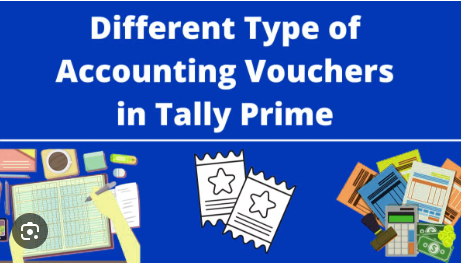

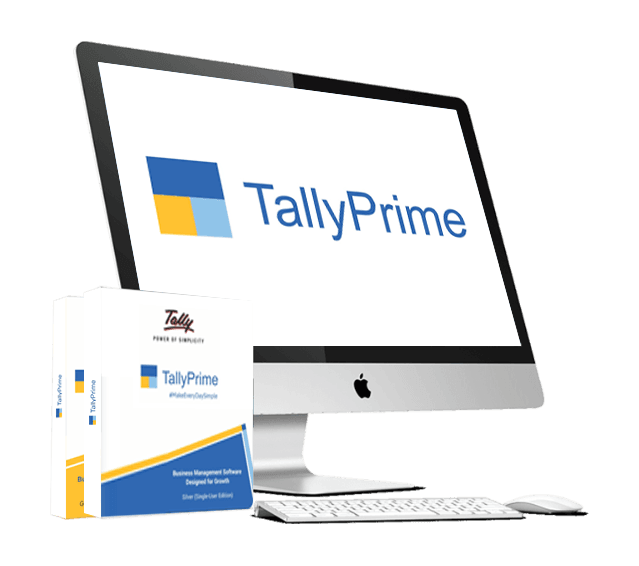

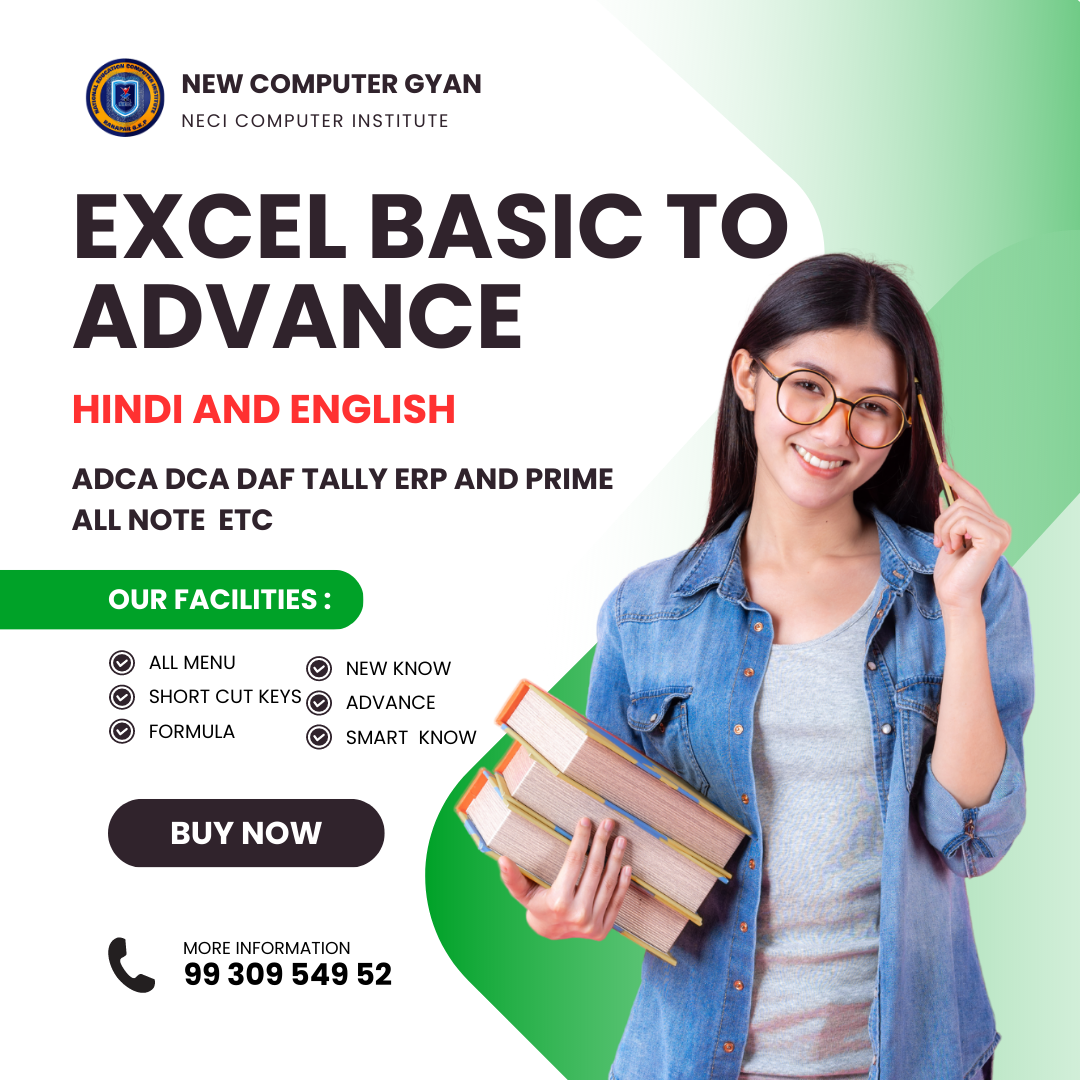

Ccc.adca dcafa
OK MIL JAYEGA
ALL COMPUTER RELATED ANY EBOOK
Your article helped me a lot, is there any more related content? Thanks!
I don’t think the title of your article matches the content lol. Just kidding, mainly because I had some doubts after reading the article.
Your article helped me a lot, is there any more related content? Thanks!
Thank you for your sharing. I am worried that I lack creative ideas. It is your article that makes me full of hope. Thank you. But, I have a question, can you help me?
Thank you for your sharing. I am worried that I lack creative ideas. It is your article that makes me full of hope. Thank you. But, I have a question, can you help me?
I don’t think the title of your article matches the content lol. Just kidding, mainly because I had some doubts after reading the article.
Can you be more specific about the content of your article? After reading it, I still have some doubts. Hope you can help me.
Can you be more specific about the content of your article? After reading it, I still have some doubts. Hope you can help me.
I know this if off topic but I’m looking into
starting my own blog and was curious what all is required to
get setup? I’m assuming having a blog like yours would cost a pretty penny?
I’m not very web savvy so I’m not 100% certain. Any suggestions or advice would be greatly appreciated.
Many thanks
Your article helped me a lot, is there any more related content? Thanks!
Thanks for sharing. I read many of your blog posts, cool, your blog is very good.
Your point of view caught my eye and was very interesting. Thanks. I have a question for you.
Your article helped me a lot, is there any more related content? Thanks!
Your article helped me a lot, is there any more related content? Thanks!